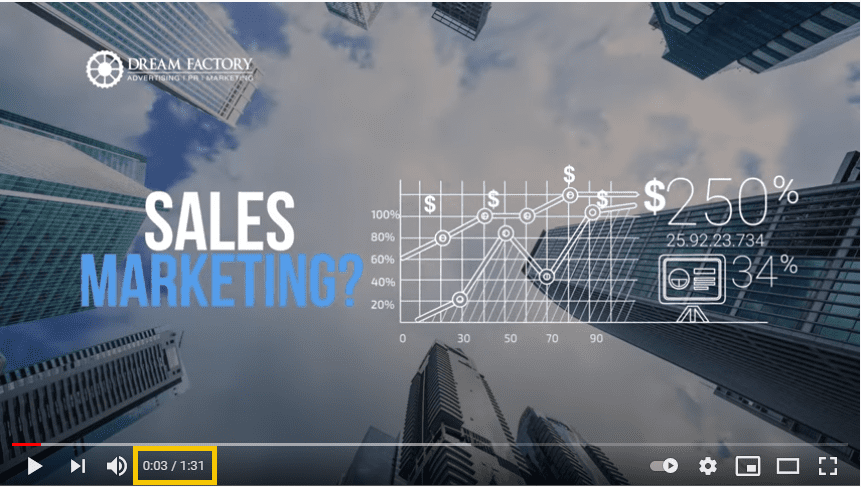Learn how to market your business with our B2B Guide to YouTube. Did you know that nearly 76% of B2B marketing professionals report including video content in their overall digital strategies? (Source: tubularinsights.com) Jumping into the YouTube platform may be just what your B2B company needs to generate more leads. The platform has 2 billion
Learn how to market your business with our B2B Guide to YouTube.
Did you know that nearly 76% of B2B marketing professionals report including video content in their overall digital strategies? (Source: tubularinsights.com)
Jumping into the YouTube platform may be just what your B2B company needs to generate more leads. The platform has 2 billion logged-in monthly users.
Odds are a good majority of those viewers are potential leads, waiting to stumble upon a high-quality, content-rich video to help them decide on a potential business partnership with your company.
We specialize in B2B lead generation content marketing at Dream Factory. Learn how to develop B2B Content through unique stories which drive leads.
Hardware Needed
Before you jump into a video creation game, you’ll need more than your Smartphone to create high-quality shots. Invest a bit in your equipment; it will make a difference when it comes to the quality of the video.
Things you will need include:
A Camera: preferably a DSLR camera but anything that can record at 1080p is fine. In most cases, today’s phones have enough quality to do the job as well.
An External Microphone: USB headphones with a built-in mic, shotgun microphones, and handheld recorders will do. If you are planning to record in a windy environment be sure to look into getting a windshield to go over the microphone.
A Tripod: A shaking camera hand can ruin a shot and make the editing process pretty difficult. By using a tripod or some type of camera stabilizer, you can see the difference in a shot as compared to a handheld camera.
Lighting: It can make a difference dependent on the environment. If you plan to use a camera on the work floor, it can brighten the focus on the object you are trying to capture in your shot.
Editing Software
Once you have all the equipment needed to create and shoot a high-quality video, the next thing you’ll need to have readily available is editing software. There are plenty of available options to purchase online. The top two recommended editing software on the market are Adobe Premiere Pro and Final Cut Pro.
Content Creating Tips
Once you can get the hang of video editing and understand how to publish on this platform, here are a few contents creating tips you should consider:
1. Keep your B2B videos short and sweet
Videos that are too long and dragged out can cause an audience to lose interest. Keep your content under 5 minutes (except for tutorials, recorded webinars, and how-to videos) to maintain your target audience’s attention.
Short videos should consist of topics like:
- Product demos
- Brand storytelling videos
- Video Blogs “Vlogs”
- Advertisements
- Client Reviews
- Case Studies
2. Include company-branded materials and logos
Remember your videos represent your company and its message to your viewers. Add in your logo, a branded introduction, and a strong call to action at the end. This adds promotional value to your videos and drills in the idea that this video was made exclusively by your company.
A Call to Action can include a phone number viewers can call, your website URL, or an in-video link to gain more information.
2. Plan and execute
If you already post weekly or monthly blogs, you understand that consistency is a necessity when it comes to publishing content. Create an excel file or mark a calendar to stay on top of video content publishing. This allows you ample time to shoot and edit the content you need for the videos.
4. Promote the video
After you have published your video online, it is time to promote it on your other social media channels. Facebook, Twitter, and LinkedIn are the best places for a B2B company to promote their videos to their followers. This allows the video to be shared easily on these various platforms and creates more viewers for your B2B content.
One of the simpler places to put these videos is directly on your website. This allows potential leads, who are in the process of researching you, to see more of your company in a condensed period.
5. Be Creative
Once you’ve listed out ideas for video content, get creative with your work if time allows it. Animate videos, conduct interviews, film on the work floor, and bring your company’s message and employees to light. Utilize your editing tools and other creative means to achieve your goal of generating views and in the long run a potential lead.
Remember, like other content you create, your goal is to stand out from the crowd to gain a following and generate leads.
Check Your YouTube Analytics
Be sure that once you have your video published, you check the metrics on it. Thankfully, YouTube analytics allows you to review the number of viewers, bounce rate, traffic source, and more. This is important as it helps you see who is interacting with your video content online. It allows you to learn and adjust your strategy to achieve the results you need.
The important metric you should follow is the engagement metric. This feature reveals the likes, dislikes, comments, shares, followers gained and followers lost. If your end goal is to bring followers and leads through creative videos, this is your best option to learn what works and what doesn’t with your audience.
To view these metrics, follow the following steps:
- Login to your YouTube Account
- Select your profile image in the upper-right hand corner, then select YouTube Studio
- On the Channel Dashboard, select the Analytics icon on the left side of your screen.
- You can now toggle between your overview, reach, engagement, audience, and revenue
- Select Advanced Mode in the upper right-hand corner to provide a more detailed breakdown of your analytics.
Utilize YouTube Ads
You know what another feature is cool and perfect for every marketer to know? YouTube even has features to customize your advertisements that appear before a video. Browsing through their advertising page, YouTube promotes its ability to create ad formats to help your company spread awareness, heighten consideration of customers, and promote calls to action to help you generate leads and a larger following.
The beauty of creating ads through YouTube is its simplicity and ability to control your spending budget. Because YouTube Ads are apart from Google Ads, its functionality works the same way – bidding on cost-per-clicks to influence the amount of traffic your ads will receive.
While creating videos and publishing branded content to gather potential leads and increase your social voice, YouTube ads can be used in partnership to help your channel gain more traction.
Create Visual Content that Generates B2B Leads
YouTube has proven to be a beneficial platform over the past decade. With the number of users online, there is a great benefit to creating videos on this platform. The generation of leads could increase based on the quality and the content of the videos you are interested in making.
How can you tell if the video you created accomplished a marketing goal?
When they subscribe and like your videos, of course! Watch your viewer base grow through the utilization of great videos and a well-planned marketing strategy.
Need help creating a B2B YouTube marketing strategy?
Contact us today and we can help you create great content that generates B2B leads.