How important is B2B email marketing for B2B companies? Have you checked your email lately? Is it full of daily newsletters or time-sensitive sales deals from your favorite companies? This is actually a crucial marketing strategy many companies use to create leads while also nurturing their current clients. In order to create a marketing strategy
How important is B2B email marketing for B2B companies?
Have you checked your email lately? Is it full of daily newsletters or time-sensitive sales deals from your favorite companies? This is actually a crucial marketing strategy many companies use to create leads while also nurturing their current clients. In order to create a marketing strategy that will generate the leads, you must first be able to have a constant flow of communication between them and your company.
Keeping leads informed on what the company as a whole is doing is important, email marketing is generally a great way to keep clients and future clients informed. However, sending out emails every day with news, social media posts and other important information for clients can be time-consuming…
…unless you utilize an email automation software.
What is email automation?
Email automation is the ability to send time or action triggered emails to subscribers with relevant information.
In order to create automated emails properly, most companies will utilize a type of email marketing software in order to achieve this. Programs like MailChimp or SharpSpring are generally used when drafting and sending email marketing campaigns.
In a nutshell, an ideal marketing system is one that is both a combination of software and strategy. A successful marketing automation strategy does not stop with the closing of the deal.
The goal is to nurture a customer relationship and create an inbound marketing strategy using email as communication to do so.
Here are four ways you can utilize these programs to automate your B2B email marketing.
 Set up automated controls using your designated marketing software
Set up automated controls using your designated marketing software
Marketing platforms like SharpSpring allow a company to set up everything when it comes to email campaigns. Their program makes it less of a hassle when it comes to creating and setting up automated controls for certain emails.
For example, there is a feature on SharpSpring that allows you to create workflows of triggers to visualize when your potential client should receive an email with information about your company. Like when they fill out email contact forms or click a certain link on your website.

Other automated features of an email marketing campaign include sending announcement emails to clients and potential clients. Announcement emails usually contain company blog posts, newsletters, sales and social media posts that may peak a client’s interest.
Did you know: As many as 87 percent of B2B marketers use email marketing to disseminate their content. Thus, making emails the third most popular distribution channel, with social media at 91 percent and the company website/blog at 89 percent. (Content Marketing Institute, 2019) |
There are customizable features on these programs that allow you to date when and to whom these emails should be sent.
 Segment your clients
Segment your clients
Not all clients or potential clients need to receive the same email from you; some information just may not be relevant to them.
However, it can take too much time for you to go through all your clients and identify who receives what emails. Thankfully, automation platforms can do all that work for you.
Marketing automation platforms allow you to segment your clients and projects in a series of lists based on filters or “tags” you will have created.
On SharpSpring, tags are used to group different pieces of data together under a similar label. You can create and assign several tags specifically for emails, marketing campaigns, or to isolate similar accounts or leads. This allows you to keep your data organized and searchable when need be.
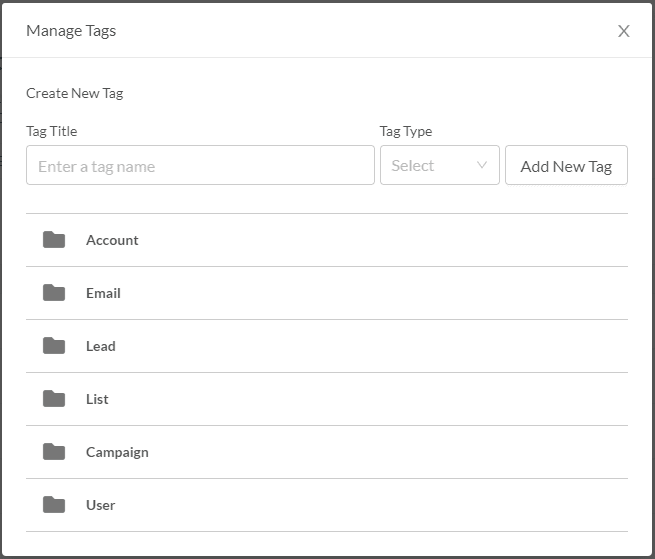
By personalizing your client lists and campaigns, it can leave a positive impact on your potential leads. Instead of sending your email to their trash can, they will more than likely click your email to learn more about your company.
Another question to consider is: How do you know what to put in your email campaigns?
Luckily for you, the marketing automation platforms allow you to collect data on your client while they are just casually browsing your website.
 Automate functions on your website
Automate functions on your website
The beauty of certain marketing platforms is that they are not limited to just managing your email campaigns. SharpSpring, for example, also allows companies to manage their landing pages and allows for data collection on a potential lead who is viewing their website.
SharpSpring allows you to see the timeline once they’ve opened your email, when they click back into your website, how long they stayed on certain web pages, and other information they may have viewed in your website.
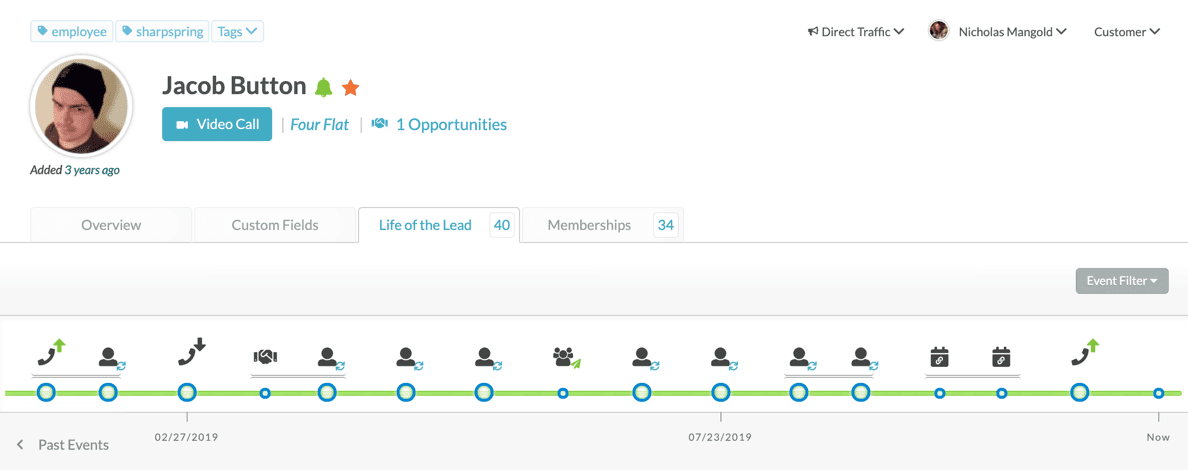
You can also automate your website by using “chatbots”. Those little popups can be tracked to allow you to gather more information about your potential client’s wants and needs.
This information can be vital to the salesperson in charge of nurturing this potential lead. For example, the information gathered shows that your lead is interested in the overall mission and ethics of your company.
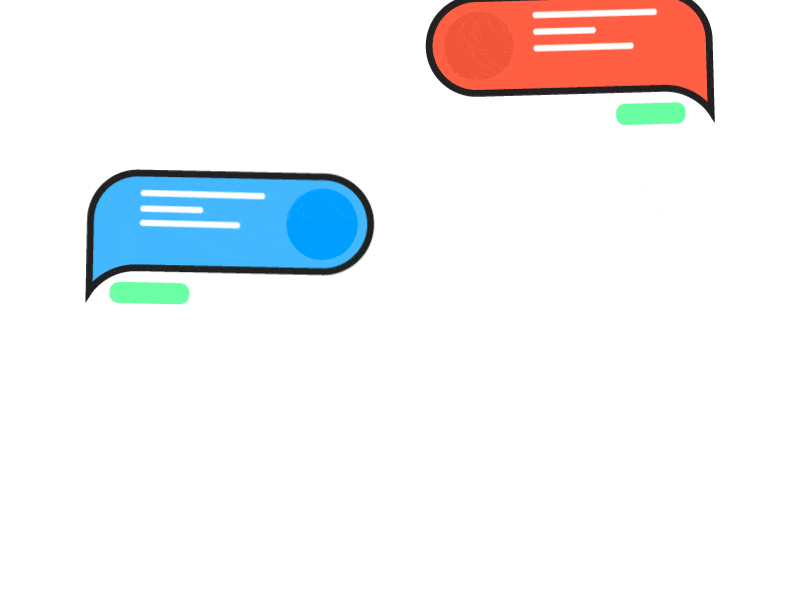
You can use this information to send an email campaign specifically on workplace culture and volunteer services your company partakes in. Using the data and tags set up in your marketing platform, you can send that specifically to this lead to lure them further along the closing process.
This information can also be used to review if and where your website may need improvement.
 Automate your meeting functions
Automate your meeting functions
Make scheduling easier by using tools to automate your upcoming meetings. Applications such as Calendly will help you save up to an average four hours a week on scheduling.
Calendly allows you to share a personalized link with times available for your attendee(s) to choose from. This prevents the back-and-forth of choosing a time, double booking, and forgotten calendar invites.
Calendly works perfect for automation because you can enhance your event invites to cater to your meeting needs. Calendly also integrates with MailChimp, allowing you to send out links to various clients and leads without having to reach out to each individually to schedule a meeting.
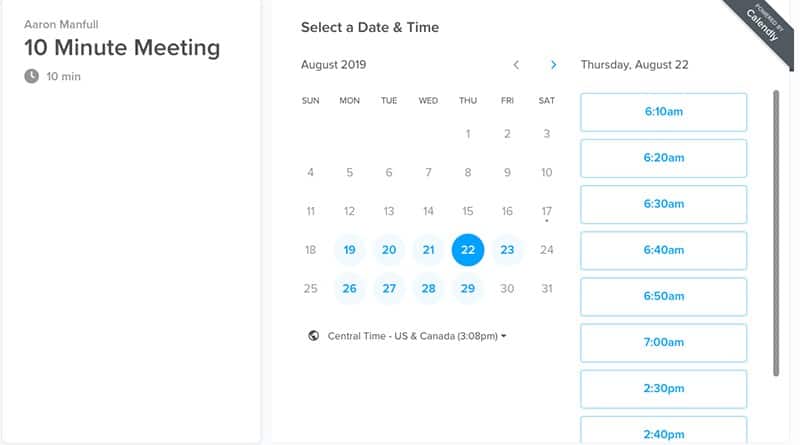
You can automatically include web conference details for each meeting, add buffers in between meetings to have time to yourself, send email/text message reminders, and be able to have a questionnaire to help better your hosting abilities.
If you are participating in Zoom meetings due to COVID-19, you are in luck because Calendly has integrated Zoom into their platform. It automatically generates the Zoom video conference set up and details for every meeting you schedule.
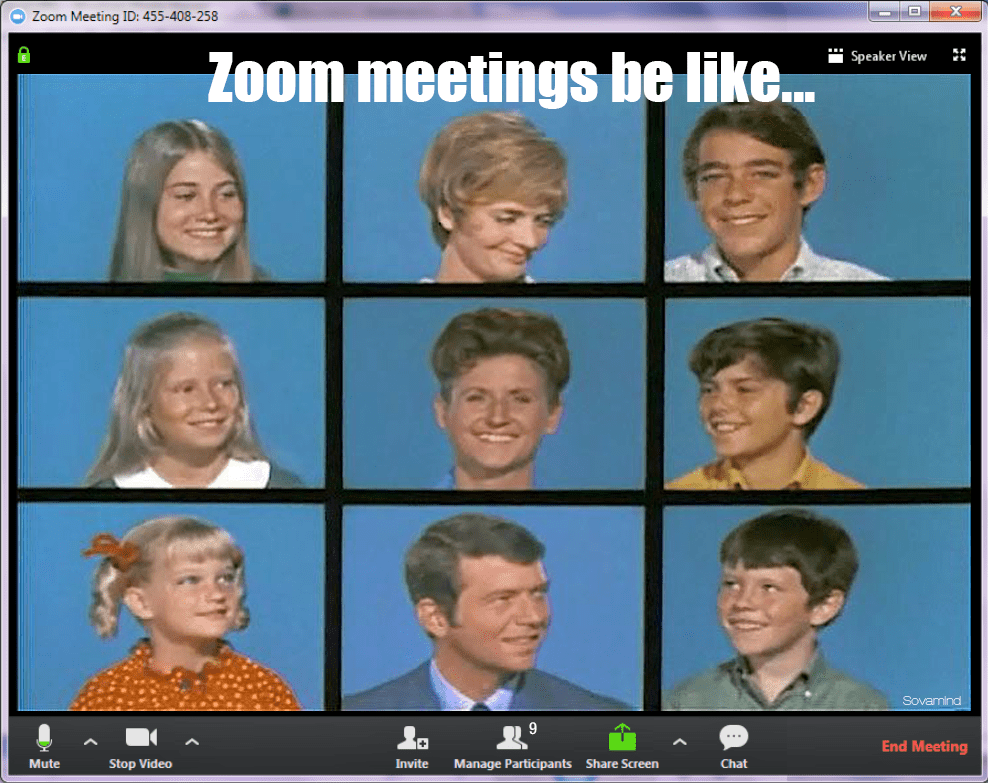
By utilizing an automated schedule program in your email marketing such as this, you can save time focusing on your clients’ needs rather than organizing your schedule.
 |
Did you know: The average expected ROI is $42 for every $1 you spend on email marketing. (Source: Oberlo) |
Automating your communication with your client can be beneficial to your marketing strategy.
It allows you to learn valuable information about your clients and their interests, it saves you time by segmenting and organizing your client communication and can boost an increase in your profits.
Ready to enhance marketing strategy and sales profits through automation?
Speak with one of our team members today to learn more:














